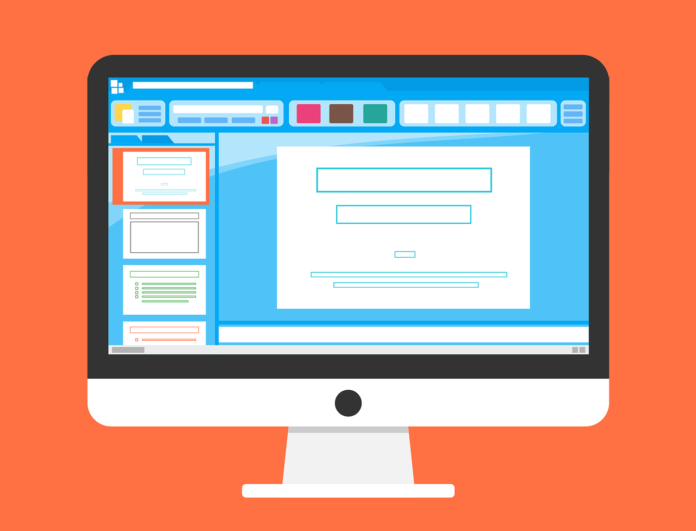NAME OF STARTUP: Simul Docs – Version Control for Microsoft Word
FOUNDED IN (Year): 2017
FOUNDER: Ben Morris
THE IDEA: What is the problem being solved by your startup / business?:
The way most people collaborate on Word documents is broken. Here’s how businesses do it without Simul:
1. You create a Microsoft Word document and need to collaborate on it with others
2. You upload it to your shared drive and someone opens the file, makes edits and saves it as a new version, likely named something like ‘Report V27_final_Dave’s Edits’
3. The next person opens the file, makes edits and saves it as a new version, likely named something like ‘Report V28_draft_Paul Edits’
4. You repeat this process over and over again until the document is finished.
There are many issues with this approach, including: – Hard to find latest version – With so many different versions in the shared folder with crazy filenames like V28_final_FINAL’ it’s impossible to know which one is the latest.
– Accidentally overwrite other’s work – If you forget to click ‘Save As’ instead of ‘Save’, you instantly overwrite other people’s work
– Difficult to work simulatenously
– If two people open V5 of the document and make edits at the same time, then you end up with 2 copies of V6, and then have to manually compare and merge each person’s changes.
– Hard to identify changes – Unless Track Changes are on, it’s almost impossible to know what each person changed in each version of the document.
– No history of changes – Once accepted or rejected, Track Changes are gone forever meaning it’s almost impossible to go back and see what changed, when it changed and why.
– Difficult to access old content – With content spread across many files, it’s difficult to find and access old content from previous versions that you might need.
THE FOUNDER’S STORY: When and how did you come up with the idea for the business?:
Back in 2013, former Microsoft SharePoint developer Ben Morris was working for the City of Sydney creating and maintaining their SharePoint infrastructure.
Each day, he saw people struggling to collaborate on Microsoft Word documents. He’d see documents with ridiculous filenames like ‘Report Final V27 – John’s Edits’, he’d hear about people not being able to work a document because somebody else had ‘checked it out’, and he’d be involved in these projects where 5 people are emailing multiple versions of a document back and forth and spending countless hours trying to identify who made what changes and merge them together into one document.
He knew there had to be a better way, and as a software developer used to using Version Control tools for writing code, Ben saw that some of the fundamentals of those tools, like versioning, branches, comparison and merging, could also help people collaborate on Word documents. So Simul was born.
WHO IS THE CUSTOMER: What is the typical profile of your target customer? Where would they be located?:
Lawyers (in-house and law firms), Academics (researchers), Healthcare (drug companies, medical device companies, etc).
LESSONS TO SHARE: What 3 key lessons from your startup journey you’d like to share with aspiring entrepreneurs?:
Simul is a version control & collaboration tool for Microsoft Word that makes it easy for multiple people to collaborate on Word documents.
Here’s how it works: 1. You upload the document to Simul (from your computer or from sources like OneDrive or Sharepoint) and invite people to collaborate
2. Collaborators open the document from Simul in just 1 click, just like they would from a shared drive
3. Each time the document is saved, Simul automatically creates a new version and shows you what changed
4. Repeat until the document is completed. No more emailing documents around or using crazy filenames like ‘Contract V27_Dave’s Edits’ for version control.
The benefits of using Simul include: – Instant access to the latest version (no more accidentally editing an old version) – Never overwrite another authors changes – Easily work simultaneously. Simul will automatically detect if two people are working on a document at the same time, save each person’s changes separately and provide an automatic way to compare and merge.
HQ City: Sydney, New South Wales, Australia
Website URL: https://www.simuldocs.com/
Number of Employees: 1-5
LinkedIN URL: https://www.linkedin.com/company/simuldocumentsltd